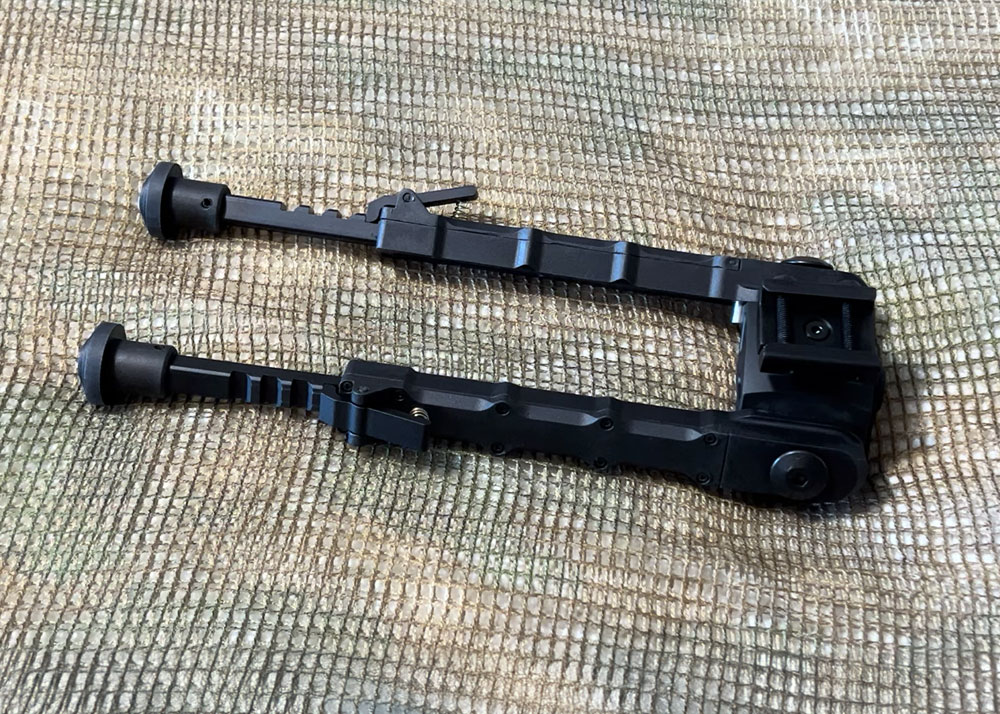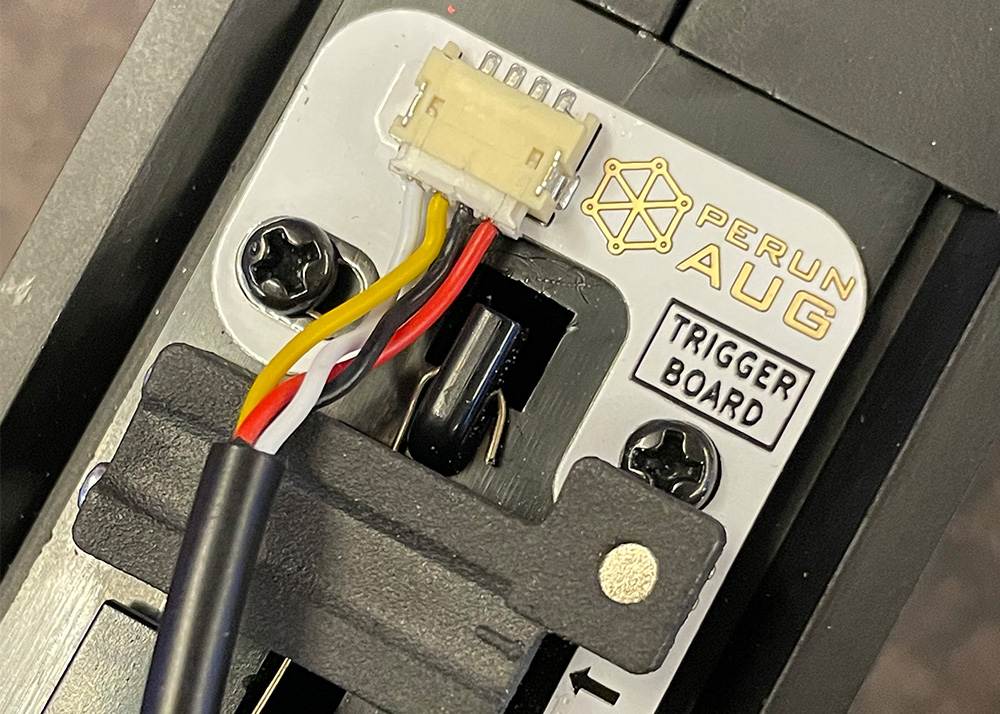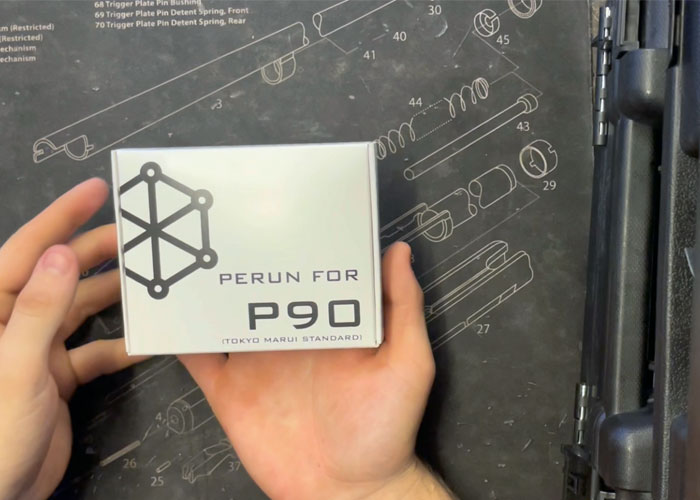Installing a MOSFET
Anonymous (not verified)
12 Aug 2009

After the interview with Sir Gandolf, I proceeded with the installation of the Extreme-Fire SW-Panther sample that was sent to me for testing. So before I begin, here is how Extreme-Fire describes the SW-Panther: “The Extreme-Fire SWPanther is a fully-computerized MOSFET switching system that controls the firing of an AEG. The computer will fire the AEG either in normal, 3-round burst or semi-only mode as selected by the user. The computer will also protect the AEG against electrical faults by monitoring battery voltage and peak current.”
Here are detailed features of the SW-Panther
- Fully computer-controlled MOSFET switching with Active Breaking
- Full over-current, -voltage and thermal monitoring and protection
- Normal, 3-Round Burst and Semi Only operating modes
- Automatic 3-round burst to full auto operation after trigger is held for 0.5s Full PWM motor speed control
- Soft start to reduce motor and drive train wear
- Very low trigger switch current (10mA)
- Self-diagnostics at power-up and during operation
- Mode, Burst Time, and Motor Speed are programmed via trigger pulls
- Low sound level motor “vibration” is used to signal the user
- Fits in present fuse holder space and replaces old fuse with high-speed electronic monitoring
- Software can be upgraded by the user with a chip swap
- The design is fully open source to allow third-party support
Just some basic rewiring tools:
- Soldering gun
- Soldering lead
- All wires required in my case are provided. You have to buy them separately when you order
- A second person to aid you with this easy job to wipe sweat off your forehead. Hehehe… Well, I've done it on my own for the final installation on my AEG
I don't have to discuss how to take down a gearbox, since I assume that you know how to dismantle one. We'll go straight to the installation process and testing.
Basic steps in installing the SW-Panther:
1. First you have to desolder and take out all the original wirings.
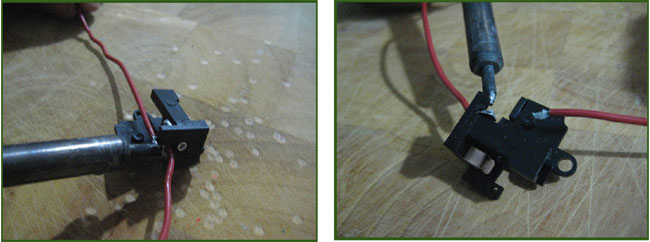
Desoldering Process
2. Now you have to solder the thinner wire provided, the orange wire goes to the top and the red wire goes at the bottom of the trigger switch mechanism.

Soldering the 2 thin wires, in this case we used black and white earphone wires for our experiment since OptimusPrime ran out of wires when I went to his place and it was already late at night so we had to improvise somehow to do the installation.

3. Assemble the trigger and the trigger electrical mechanism. What we did for this experiment was runthe thinner wires outside of the gearbox.
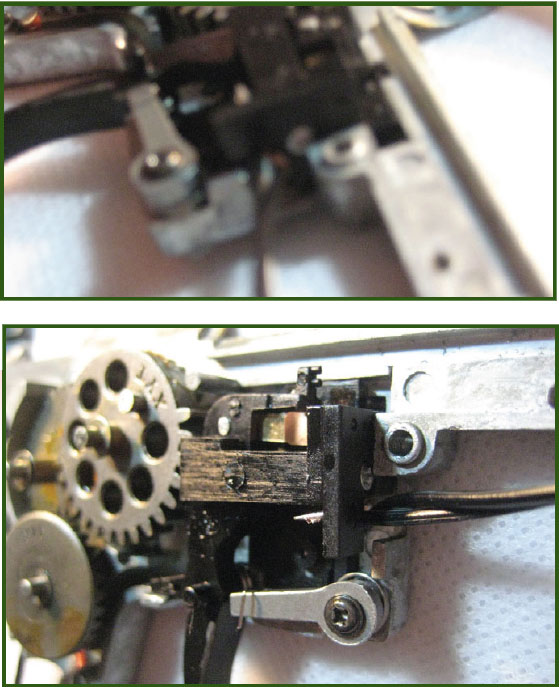
4. Rewiring the motor wires is a very straightforward job, just run the red and black wires where they are intended to go.
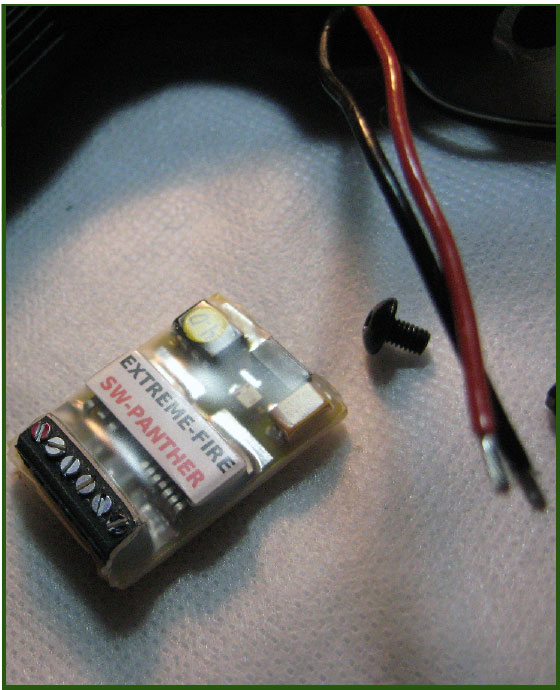
5. Then just follow the manual for your wiring connections to your SW Panther and you are ready to lock and load.
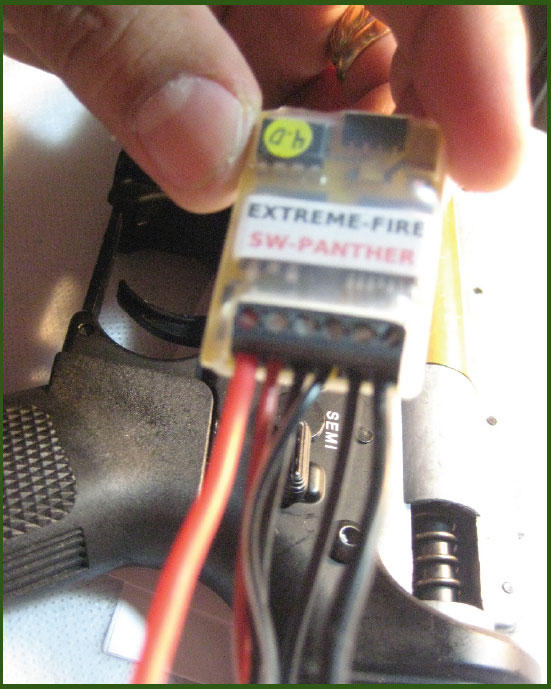
This should how the installation be done overall.
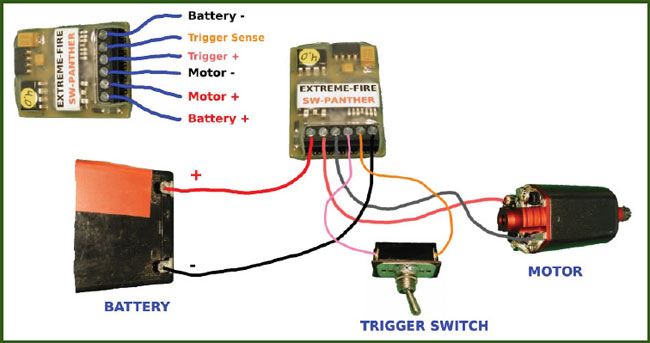
Now you can easily swap a deans plug with a Tamiya plug just by unscrewing the first and the last screw. Hot swap by rewiring all your AEGs.

Understanding Errors and Programming the SW-Panther
The beauty of the SW-Panther is that it can give you power-up error codes and has a self-diagnostic function. You can reprogram it by following the tables below:
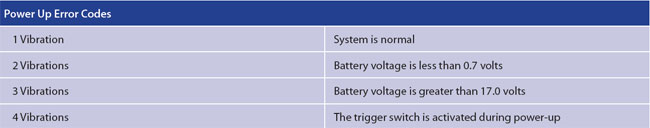
Any error code above would shut down the AEG. In this case, you’ll need to reset the AEG by powering up. If during firing there will be some errors, then any of the following should be found to determine problems.
Another handy feature of the SW-Panther is that it allows you to reprogram it to suit your needs. If you’re using a sniper AEG and the skirmish site requires that your AEG should only be in semi-mode, no sweat, just program the SWPanther to semi firing only.
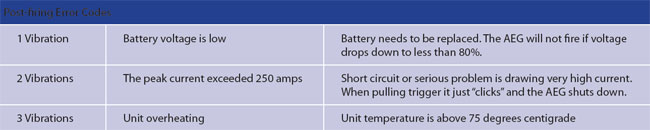
Before going into programming mode, pull within two seconds the trigger after the first vibration upon powering up. The computer will go through 6 vibrations and pull the trigger at the vibration sequence to choose the configuration of your AEG:
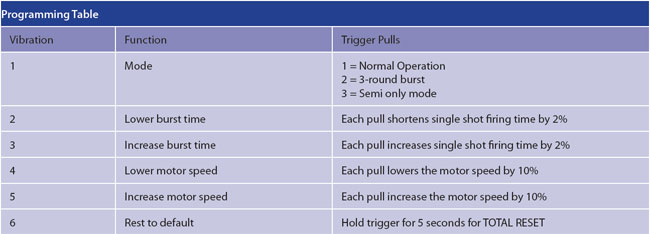
Another thing that we like about the SW-Panther is that even after power down and the battery is removed, the last settings you made are maintained in the memory, so you do not have to go through the same sequence again each time you insert a new battery.
So there you go, MOSFET with a computer, the SW-Panther’s bag of tricks should keep you happy for sometime until the latest technology from Extreme-Fire comes in. And in Internet time, that will be really fast.